
These Below 5 Steps Are Completely Delete Your Blogger Blog Away
Warning: You must be the administrator of a blog to delete this blogger blogs.
Step 1: You need to login to blogger account at blogger.com blogs
Step 2: Select a blog that you would like to delete from your blog list and make sure that you select a right one. Then go to "dashboard".
Step 3: One the dashboard just click on "Setting" then "Other". On the "Tool Section" and right side there is a "Delete blog" link, just click on it to delete your blogger sites.
Alert: In case you need to restore in later, I would suggest you backup your blog data by click "Export blog".
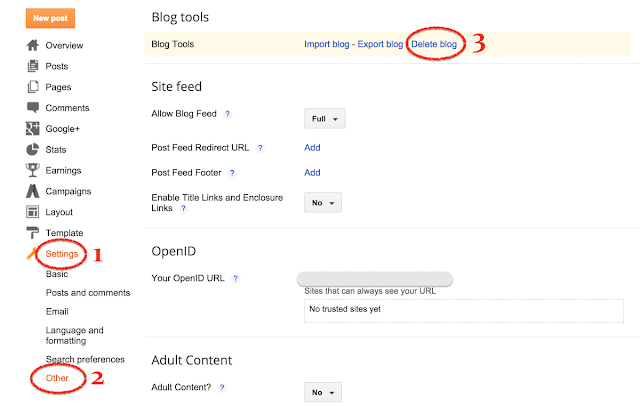
Step 4: When you click on "Delete blog" you will get a pop-up notification to inform you that your blog can be restored before 90 days. To confirm your delete process click on "Delete this blog" button.
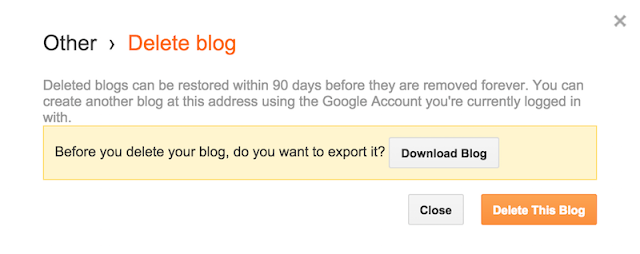
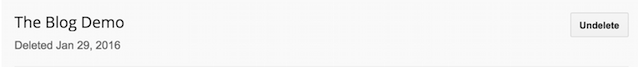
Now you have proceeded to delete your blog permanently within these above 5 steps, so your blog will be removed forever after 90 days. But I fell sorry that it is gone :(
