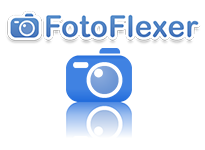
In this tutorial, I will leave one example that I did with FotoFlexer about removal background from a photo, photoshop web design. Just open a new tab called "Geek" and here is an intelligent tool called "Smart Scissors" that you can use this function to remove your photo background like photoshop for web design.

It works quite good quality and similar to photoshop. Drawing a rough boundary around the image that you would like to separate from the background after you did it, you will see the background disappear a bit dark but need to click on the another button called "Create Cutout" to remove the background permanently that you just Drawing a rough boundary around the image. Then you can save the image to your computer as JPGs or PNG, this is amazing free photography website, designer.

Moreover, you can use FotoFlexer to mark up your photo with many other functions within flexible tools. And have fun with FotoFlexer.
