
When you start up to use Wordpress CMS you may need some assistance if you are a new one for Wordpress participant you may need Wordpress portfolio theme or Wordpress themes for business. It looks like a bit complicated between auto menu generator when you create a post or page and management of menu section. Why I said like that? because it was facing to me at the time as well. So today I will share the idea about how to manage your Wordpress website and blog.
When you get this point you will not take more time to arrange and manage your website' menu anymore. Let's go trough this instruction below;
Create and Manage Wordpress Website Menu With These 8 Steps
Step 1: Login your Wordpress website.
Step 2: Got to Appearance >> Menu
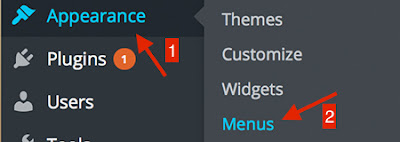
Step 3: Create a Menu Name: You can create a multi-menu as your requirement.
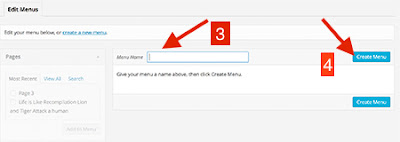
Step 4: Then Click Create Menu Bottom: Click on it to save the menu.
Step 5: Add Category, Post or Page: When you click one the Page or Category section, it does not show all posts or categories that you have created, so you need to click on "View All" to show all of them then you can tick any categories, posts to add to you menu that created then click on "Add to Menu"
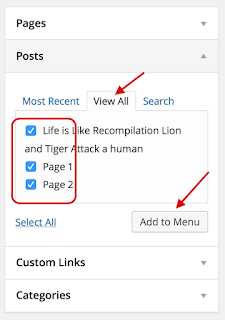
Step 6: Organize your menu: After you got the post, page or categories that you have from the #5, let's organize it. You also can move any posts, pages or categories up or down as you want. If you move any to the top, it will be the place from the left to right. Then Please clicks "Save Menu"
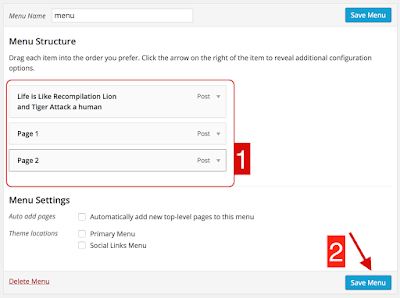
Step 7: Create Child Menu (Sub Menu): Every you move any post, page or categories to the right side, it will come to a child menu "Drop Down menu"
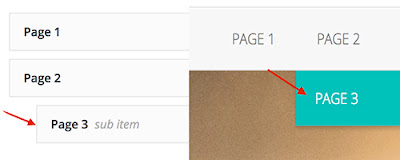
Step 8: Manage Menu Location: click on "Manage Location" then select the menu that you have created then click on "Save Change".
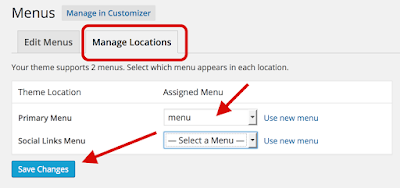
There is more function that depends on your website template. Some templates need one menu and some temple needs more than 2 menus. One called primary menu that located above your website logo and secondary menu located below the website logo and another one called footer menu and you pay need 3 difference menus for that kind of template. So I do hope you will enjoy it.....
