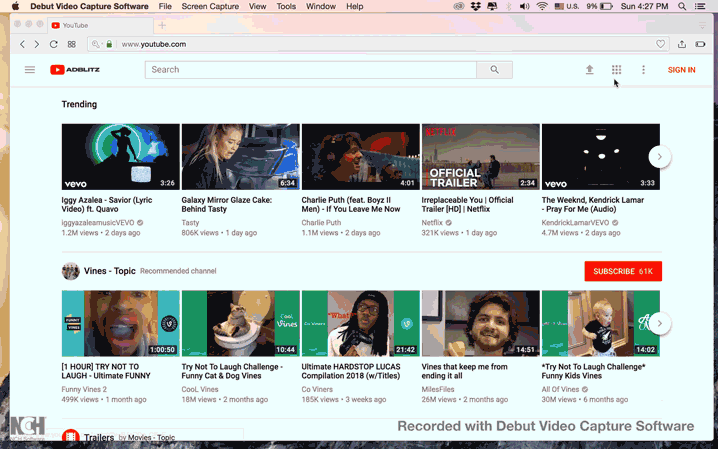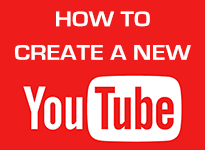
The people from over around the world can create a new YouTube Channel by free of charge and they have the opportunity to earn money from their YouTube Channel if it matches the threshold to join the YouTube Partner Program (YPP). Here is the guide how to join the YouTube Partner Program you should follow.
In this tutorial, I will share with you have to create a new YouTube Channel step by step. Before you create a new YouTube Channel I would suggest you have or sign up a new Gmail account (Google Account Email). Why you need Gmail account to sign up a YouTube Channel? Becuase, YouTube is a children business of Google. Every time you enter your Google Account email and password, you'll be automatically signed in when you visit YouTube either google driver, google map blogger, and others. If you are ready to create a new YouTube Channel, here is the guideline you should follow.
Let's Create a New YouTube Channel Together
Step 1: Go to YouTube website (www.YouTube.com)Step 2: Click on Sing in (Located on the top right-hand side)

Step 3: Now Login to YouTube by using your Google Account email (Gmail)
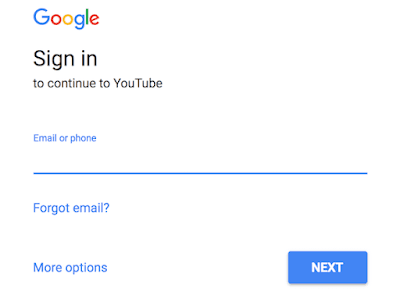
Step 4: Click on the Profile Picture (Located on the top right-hand side) then Click on My Channel
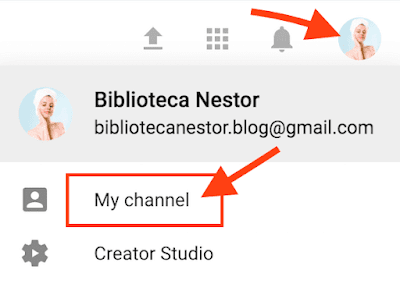
Step 5: There will be a popup banner will appear where you need to provide Your Channel name then click on Create Channel Button. That's it!
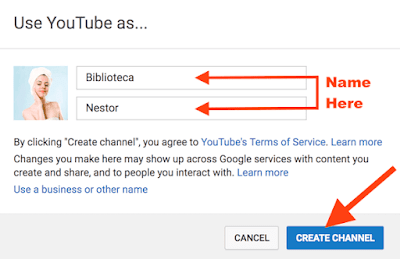
What Advantage of YouTue Channel Features?
When you sing into you new YouTune Channel with your Google account, you will be able to take advantage of many YouTube features such as Save Favorites, Subscribe to Channel, Like videos, Watch History, Watch Later, and Flag videos. You can also manage personalized video recommendations based on the videos you have liked and watched and subscriptions.This is how to create a new YouTube Channel Demo