
What is Google Adsense? Just review the google Adsense program, the Google Adsense is one of the Google Program that allows every publisher which participated in this program making money by their contents site to serve the automatic text, images, video or interactive media advertisement, that are pointed to the site content and visitors.
To become a participant of this program, you need to have the Gmail account and website or blog. How to get the Google Adsense? Google will offer you the opportunity to make money by having your own website or blog which working well with the search query, the content, images, video must reserve by yourself or unique. The website and blog should have a good traffics, those traffics should be coming from the US, UK, Europe... that is the main target of Google Adsense.
Google Adsense is very smart to supply you with all kind of advertisement banners size when you create Google Adsense ad unit you will be able to choose any advertisement size that fit your blog ad space. But however, the Google Adsense will pay you higher with right ads size that suitable to your site and good location of ads. Here is a tip to clarify about best Adsense banner size that Google pays higher.
Better way you can check the google Adsense policy before applying for this program or you can read detail about All About Google Adwords and Google Adsense.
Google Adsense is very smart to supply you with all kind of advertisement banners size when you create Google Adsense ad unit you will be able to choose any advertisement size that fit your blog ad space. But however, the Google Adsense will pay you higher with right ads size that suitable to your site and good location of ads. Here is a tip to clarify about best Adsense banner size that Google pays higher.
Better way you can check the google Adsense policy before applying for this program or you can read detail about All About Google Adwords and Google Adsense.
Now, if you have these above points you can start to Sign up Google Adsense and get approval from Google to join this program and starting to make money online from you own website or blog.
How to Apply Google Adsense?
The below tip will help to get the point.
Step 1: Go to Adsense Website www.google.com/adsense
Step 2: Click on “Get Start Now” button.
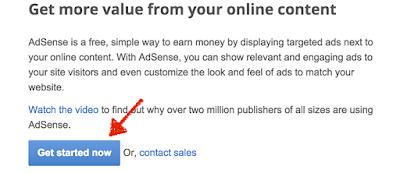
Step 3: Click on “Sign In” Button if you ready have Gmail account, but if do not have it one, click on “Create Account” button.
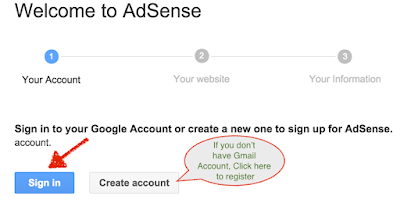
Step 4: When you Clicked on "Sing In" you will get the sing in form then just fill up your Gmail account and password and click "Sing in" button.
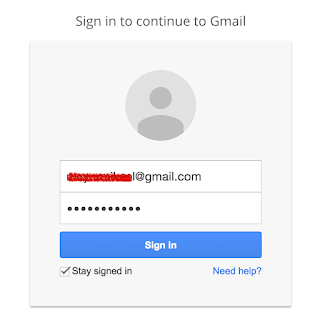
Step 5: After Sign in your Gmail account, a new page will be coming with some more information need you to fill up in this step such as website and language that you have been using on your website.
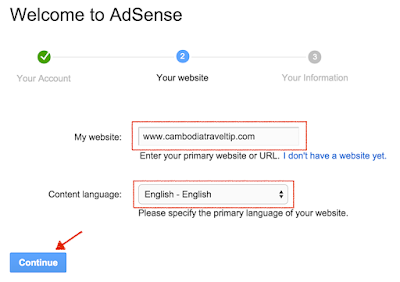
Step 6: Within this step is very important that google needs more detail about your personal information such country that you have been living, kind of account that you are applying for, payee name and your address. In the email references section, I just guest you to click all "Yes". This information has been offered click on "Summit my application" button.
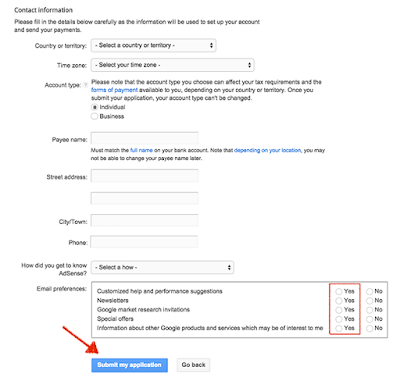
All these steps have done, you will get a message about the reviewing from Google, they will review on your website or blog, how your contents status looks like. They will soon inbox you about the result of your application.
