
How to Hiding Sidebar and Comment Box in Blogger Static Page
Step 1: Login to your blogger dashboard
Step 2: Go to Template >> Edit HTML
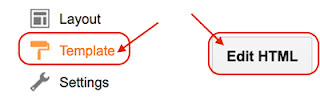
Step 3: Click anywhere in the HTML Code area then press CTRL+F or Command+F (Mac) to search for the code below, copy it and paste in the column then press Enter.
]]></b:skin>Step 4: Now you found the above code, then copy below code and paste it below it.
<b:if cond='data:blog.pageType == "static_page"'>Step 5: Click Save Template then Enjoy it.
<style>
#sidebar {display: none;}
.article {width:100%;float: left;margin-bottom: 2px;}
#content_box {float: left;width: 100%;}
#comments {display: none!important;}
</style>
</b:if>
If you would like to hide comment box with post page and static page go through with the link.
