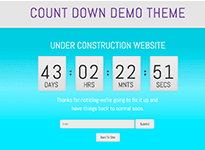
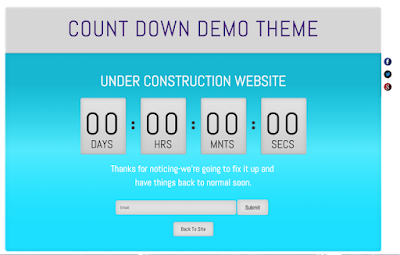
Countdown Blogger Them Features
- Count Timer
- Social Network
- Feed burner Subscribe
Here is where you can learn Learn how to install Blogger template
 b. Search for var ts = (new Date(2015,10,18,20,0,0)); by press CTRL+F or Command+F (Macbook Version).
b. Search for var ts = (new Date(2015,10,18,20,0,0)); by press CTRL+F or Command+F (Macbook Version).
then press "Save Template".
c. Now you change your feed burner to your ID in Red and then press "Save Template".
After you replace your own social URL click "Save Template".
Important: Here this the another one how to apply template to blogger
How to change the timer for this template?
a. Login your blogger > Template > Edit HTML
var ts = (new Date(2015,10,18,20,0,0));c. Change the date as you like. Date format is the year, month, day, hours, minutes, seconds
then press "Save Template".
How to set up Feed Burner?
a. Now you search for <div class='form'> by press CTRL+F or Command+F (Macbook Version).<div class='form'>b. Now you will see the similar like this below code
<div class='form'>
<form action='http://feedburner.google.com/fb/a/mailverify' id='searchform' method='post' onsubmit='window.open('http://feedburner.google.com/fb/a/mailverify?uri=theblogsupporter', 'popupwindow', 'scrollbars=yes,width=550,height=520');return true' target='popupwindow'>
<input id='UserEmail' onblur='if (this.value == '') {this.value = 'Email';}' onfocus='this.value = '';' type='text' value='Email:'/>
<input name='uri' type='hidden' value='newbthemes'/>
<input name='loc' type='hidden' value='en_US'/>
<input id='btn-submit' type='submit' value='Submit'/>
</form>
c. Now you change your feed burner to your ID in Red and then press "Save Template".
How to set up the Social Network?
a. Search for <div class='socialicons'> by press CTRL+F or Command+F (Macbook Version).<div class='socialicons'>b. Replace your social URL instead of (#)
<li><a href='#' rel='nofollow' target='_blank'><img src='https://blogger.googleusercontent.com/img/b/R29vZ2xl/AVvXsEiQ3yjwgANRs5W7neaDej6hsFiV5W36Vmc1EweCUr1T5VWdbhSOAMx-USR8h43cRdXnUnpJ0wkrdrfndgSZl8SX7yRFPjakEwQZErxHP2xiSkEmbkFe2PmSy-VvDvBg0UUQAl1Upn3rVVcv/s1600/facebook.png' title='facebook'/></a></li>
<li><a href='#' rel='nofollow' target='_blank'><img src='https://blogger.googleusercontent.com/img/b/R29vZ2xl/AVvXsEgzufLk-AZI8isxvYUFfKo-mWuPwbftVgjHXlpvFUPcxAtWjE6lnUXaioLwaINxmkXmwsPIk5_Rf3fnaTRj6lx9TJRpDhCw-dEZ6tozshR8TZ1NldUNpQzXepmtpiUqXfobqt2abrobs1r7/s1600/twitter.png' title='twitter'/></a></li>
<li><a href='#' rel='nofollow' target='_blank'><img src='https://blogger.googleusercontent.com/img/b/R29vZ2xl/AVvXsEgFl7wsUYKWkWKyIyVlSGLhHRaEaAxYgcsKvl589XT1mskLYSfXCBaYP7G6qW-cjYf46oWzj8YyFskjBlmgJRZZgTwkMLHaJLlVIGmmVkcwoGEmq6q3_eQIvdli2b5MwV4R6MRa9_RbWh7e/s1600/google.png' title='google'/></a></li>
</ul>
After you replace your own social URL click "Save Template".
Important: Here this the another one how to apply template to blogger
