
Login To Webmasters Tools
To use the Webmasters tools you need to login to Webmasters tools account with your Gmail account. If you logged in to your Gmail account then it will automatically be logged in.Now if you are using blogger.com platform then you will see your blog already listed but in case there is no blog listed, just click on the
Add A Sitered color button on the left side then a dialog box will appear where you need to add the URL of your blog or website in.Example: www.blogsupporter.com (use HTTP:// and WWW). In case you are using a Subdomain like as example.blogspot.com or example.weebly.com then you need to enter your subdomain name without WWW as it is. In case you are not using Blogger.com blogging platform, you need to verify the ownership of your domain so open the Verify Ownership section then you will see two methods of verifying (Recommended and Alternate) but I suggest you use the Alternate method and an alternate method select the second option of HTML tag to verify in which you will get a Meta Tag to insert in HTML of your website/blog. Copy the Meta Tag code and paste it after the
<head> section in the HTML of the blog/website and after that click on red Verify Now button and you will see a congratulation message saying that your site is verified and added. That is it, now you are ready to use the magical features of Google webmasters Tools.Click on Your Added Site
After Adding your site successfully it will appear in homepage so click on it to use the inside features. On the left side, you will see a number of useful links and one of them isCrawl. Click on it to expand it then click on the Fetch as Google link. See the image to understand in a better way.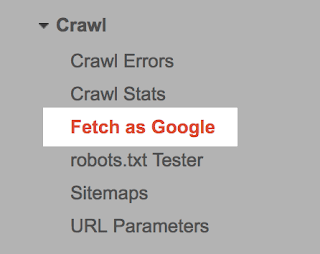
Enter Your Site URL and Click on Fetch Button
After clicking on Fetch as Google link you will get an option of entering the URL of your site to fetch as Google. If your site is new and not indexed then you need to enter any URL just click on Fetch button but if your site is indexed but you want to get your new article/web page indexed then enter the URL of that page.Please Note: You have to enter the URL starts after
http://www.yourdomain.com/ and not the full URL because your main Domain URL is already entered which is fixed up to http://www.yourdomain.com/ see the image below.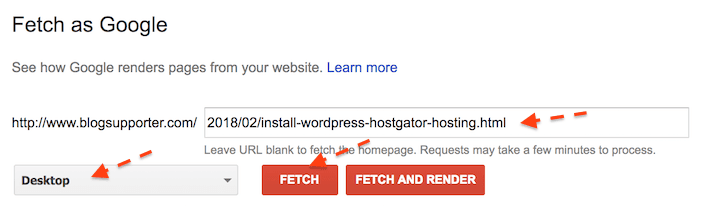
Now Click On Submit To Index
After Clicking onFetch button, you will get the Fetched URL listed below with URL's fetch status. It the URL you entered is correct and found Fetch status will display success otherwise Link not found. If everything is ok then in front of fetch status you will see a link button Submit to index just click it then a Dialog Box will appear to choose URL type to index. If it is homepage then select the second option and if it is the article or any other webpage then select the second option.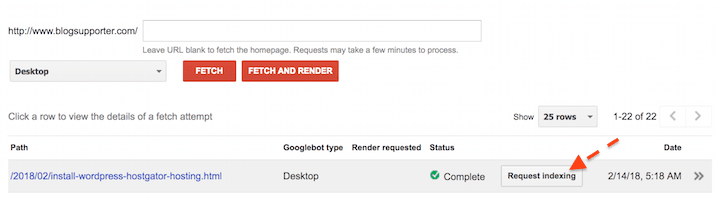
Check The Indexed URL in Google
So finally you have successfully submitted the URL and it is real-time indexed. But how would you believe whether it is indexed or not? just copy the whole URL you submitted to index in Google search box (including http://www) and see live. You will see the timestamp like as 2 minutes ago, 20 seconds ago as the case may be. See image below.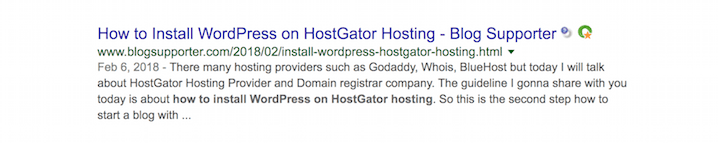
Conclusion: This is the fastest way to get your new articles, blog, webpages or new websites indexed by Google quickly. Within this way, you can do it manually if Google does not do it. It usually takes less than two minutes and results you know, are Great. I hope this way can help you but if anything goes wrong or does not work please let us know in comments and also share your views or experience with Google Webmaster Tools. Thank You!
