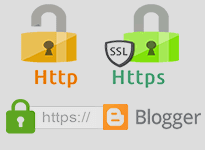
The height ranking domain name or company website mostly use HTTPS, so it is still important to understand what the difference is between HTTPS and HTTP and how to switch it on or change from HTTP to HTTPS in free Blogger / Blogspot domain name.
You many wonder: Why does Google love HTTPS for Search Engine Ranking? And What are the SEO benefits of HTTPS?
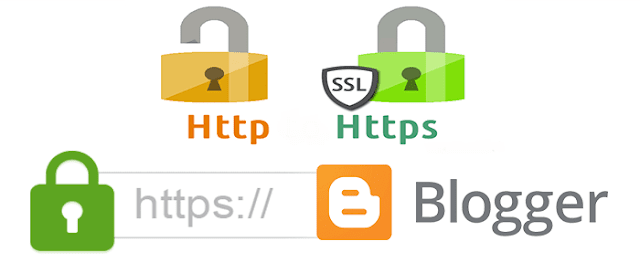
What is HTTP?
HTTP is coming from HyperText Transfer Protocol, and it is a system for transmitting and receiving information across the Internet. HyperText Transfer Protocol (HTTP) is an application layer protocol; it work focusing on how the user presents their information, but it is not much care how data coming from is. It does not attempt to remember much about the previous webs session. The benefit to being stateless and data sending less than HTTPS.
What is HTTPS?
HTTPS is coming from Hyper Text Transfer Protocol Secure it is a major of the secure version of HTTP. It developed to authorization and secured transactions. It means that all data that transferred between a web server and users are protected and encrypted from access or hacking from unwanted third parties because HTTPS provide an extra layer of security, and it uses SSL to move the data.
What are Benefits of HTTPS?
When you switch from HTTP to HTTPS, you will get some advantages from Hyper Text Transfer Protocol Secure using for your domain name. So it is just a choice that you can use HTTP or HTPS, but however, there is some SEO benefit from your https URL. Here is the below detail about its advantages.
- Referrer Data - When a traffic passes to HTTPS that is using HTTPS, the security protects the information of users.
- Increased Rankings - as Google has confirmed the ranking boost of HTTPS website.
- Safety and privacy - https will verify that the site, prevents tampering by third parties, more secure provided, protects link browser histories like credit card number and information.
How to Change HTTP to HTTPS In Blogger Blogs?
Now Google releases and solved the problem of switching from HTTP to HTTPS unlike at the beginning, the data transfer from HTTP and HTTS were getting error some points inside the Blogger Blog HTML Code. So the user needs to fix them by the manual.Here is the method to turn on HTTPS in your Blogger Blog URL.
- Go to Blogger and Login it
- On the Dashboard select on Setting ›› Basic ›› HTTPS (HTTPS Redirect) ›› Yes
- Then it will save automatically and done, your blog got HTTPS.
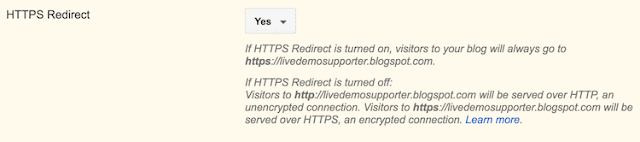
If you are using custom domain name on the blogger blog, Google does not allow to switch it to HTTPS. HTTPS is allowed only blogspot.com.
