
Last two days ago I found one helpful plugin that could help me to solve this problem. Then I just had one clean up by using it, then a whole of my database space is 4.7 Mbs. This is very great and I am very enjoying it because it was reduced almost 33 Mbs from my Wordpress database. The website is working very healthy and it did not lost any data after clean it up. Just go through with this below tutorial;
Clean Up Wordpress Website Database and Reduce Space
Step 1: Login your Wordpress Website.Step 2: Click on Plugins Menu and then Click on Add New
Step 3: On the right top hand side, there is a search from, now you just searching from "WP Clean UP" or you can Download it to your computer and then using Upload mode.
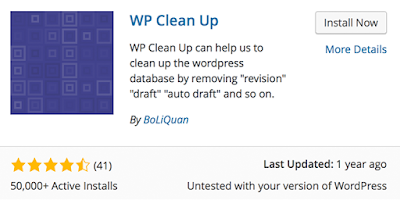
Step 4: Now you found it and just click on Install Now and then click Active Plugin to activate your installed plugin.

Step 5: Now it is time to clean some unhelpful data, just go to Setting Menu and then click on WP Clean Uplink.
Step 6: You will see this information about unuseful data that has been storing in your website database, and they are the option that you can delete any data that you think not important for your website.
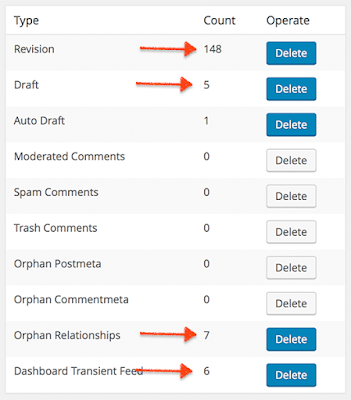
Step 7: Now you got this point, how to clean and reduce your Wordpress website database, and it will help you to improve the speed loading.
