
How to add back to the top icon on blogger?
Step 1: Login to your blogger account
Step 2: In dashboard just click on "Template" >> "Edit HTML"
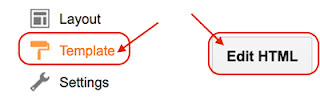
Step 3: Click anywhere in HTML code area and press Ctrl + F key or press Command + F (Mac) to search the </body> tag.
Step 4: Choose one of the below HTML code within three different styles and paste it above </body> tag. Then just click on "Save Template" to save and change.
Back To Top Style 1

<!--Back to Top Button Start-->
<script>
jQuery(document).ready(function() {
var offset = 220;
var duration = 500;
jQuery(window).scroll(function() {
if (jQuery(this).scrollTop() > offset) {
jQuery('.back-to-top').fadeIn(duration);
} else {
jQuery('.back-to-top').fadeOut(duration);
}
});
jQuery('.back-to-top').click(function(event) {
event.preventDefault();
jQuery('html, body').animate({scrollTop: 0}, duration);
return false;
})
});
</script>
<style>
.back-to-top {
position: fixed;
bottom: 2em;
right: 0px;
text-decoration: none;
color: #000000;
font-size: 12px;
padding: 1em;
display: none;
z-index: 1000;
}
.back-to-top:hover {
text-decoration: none;
}
</style>
<a href="#" class="back-to-top"><img src="https://blogger.googleusercontent.com/img/b/R29vZ2xl/AVvXsEiyHbhn0QF3viloJoZKM479iv9S70VIucKI9Pk-CLyX8aiVWfH0GPCPyfP5yjkOmZK-jExRaGbpyR0qUF428HG5MlktQnrfPk_smoD3fD3BZURkBtSmgYYj0HoiBcxrPZM0VenawuT68iM/s1600/styel+%25232.png" alt="Back to Top"/></a>
<!--Back to Top Button End-->
Back To Top Style 2

<!--Back to Top Button Start-->
<script>
jQuery(document).ready(function() {
var offset = 220;
var duration = 500;
jQuery(window).scroll(function() {
if (jQuery(this).scrollTop() > offset) {
jQuery('.back-to-top').fadeIn(duration);
} else {
jQuery('.back-to-top').fadeOut(duration);
}
});
jQuery('.back-to-top').click(function(event) {
event.preventDefault();
jQuery('html, body').animate({scrollTop: 0}, duration);
return false;
})
});
</script>
<style>
.back-to-top {
position: fixed;
bottom: 2em;
right: 0px;
text-decoration: none;
color: #000000;
font-size: 12px;
padding: 1em;
display: none;
z-index: 1000;
}
.back-to-top:hover {
text-decoration: none;
}
</style>
<a href="#" class="back-to-top"><img src="https://blogger.googleusercontent.com/img/b/R29vZ2xl/AVvXsEgTbVuLzvGABSfvh0U10GLWaiHjEeYoYMU6gxr_ql07l5csJZuSHfniVeNVwrRyyXd2KNLCvQjC4deZWHAIYoIb1vTyqhyphenhyphenPeAoJOuzYlQfivDkLbbohl0o0Q7aP-56eDLQJ3TBO1RuCk2I/s1600/style+%25231.png" alt="Back to Top"/></a>
<!--Back to Top Button End-->
Back To Top Style 3

<!--Back to Top Button Start-->
<script>
jQuery(document).ready(function() {
var offset = 220;
var duration = 500;
jQuery(window).scroll(function() {
if (jQuery(this).scrollTop() > offset) {
jQuery('.back-to-top').fadeIn(duration);
} else {
jQuery('.back-to-top').fadeOut(duration);
}
});
jQuery('.back-to-top').click(function(event) {
event.preventDefault();
jQuery('html, body').animate({scrollTop: 0}, duration);
return false;
})
});
</script>
<style>
.back-to-top {
position: fixed;
bottom: 2em;
right: 0px;
text-decoration: none;
color: #000000;
font-size: 12px;
padding: 1em;
display: none;
z-index: 1000;
}
.back-to-top:hover {
text-decoration: none;
}
</style>
<a href="#" class="back-to-top"><img src="https://blogger.googleusercontent.com/img/b/R29vZ2xl/AVvXsEhg6jyq-FgQzOFKiIMI6-XA4YuiXaXAPuBIK5AHBZae5zcCmxlrf24QS5ow3-P4Qgsd4OwKL3dd6HN43LqSVHDP3L6eccLOilVTwhW_038nC4G3fIL6ANG87EYBE5ud2-EziqTuCqD7YnA/s1600/style+%25233.png" alt="Back to Top"/></a>
<!--Back to Top Button End-->
Back To Top Style 4

<!--Back to Top Button Start-->
<script>
jQuery(document).ready(function() {
var offset = 220;
var duration = 500;
jQuery(window).scroll(function() {
if (jQuery(this).scrollTop() > offset) {
jQuery('.back-to-top').fadeIn(duration);
} else {
jQuery('.back-to-top').fadeOut(duration);
}
});
jQuery('.back-to-top').click(function(event) {
event.preventDefault();
jQuery('html, body').animate({scrollTop: 0}, duration);
return false;
})
});
</script>
<style>
.back-to-top {
position: fixed;
bottom: 2em;
right: 0px;
text-decoration: none;
color: #000000;
font-size: 12px;
padding: 1em;
display: none;
img-border: 0px;
z-index: 1000;
}
.back-to-top img {
border: 0px;
}
.back-to-top:hover {
text-decoration: none;
}
</style>
<a class='back-to-top' href='#'><img alt='Back to Top' src='https://blogger.googleusercontent.com/img/b/R29vZ2xl/AVvXsEiC4rpkuKdz5g4AQr9XrZyB1GdbRYcFZpnbFUUYN46cqwku6g4Zx1p6LtH7DxJY-5tkwHc6tBWqzqj-SPEw6RhVy9mRMN1zetTnhaoueED2htesRZ3jfI4H7sHtxGVc9VLo8NECbRO3-E8/s1600/back+top.png'/></a>
<!--Back to Top Button End-->
