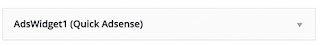If you are an Adsense publisher and you are using Wordpress Content Management System (CMS), I would like to recommend you to use one easier plugin to help your work more comfortable, that call "Quick Adsense" and it allows you to manage your Adsense where you are to display and not display such as display on widget sidebar on the home page, widget sidebar no display on the single post and manage your Google Adsense display at the single post (top content or below content). The plugin is very flexibility and helpful.
How to use Quick Adsense For Wordpress?
Step 1: After you install the plugin your go to "Sitting" and click on "Quick Adsense".
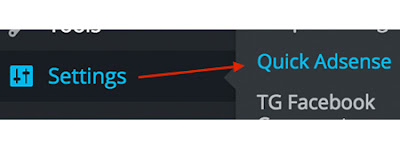
Step 2: You will see many option in there and would recommend you to use three options for display your ads on the single posts.
a) Beginning of Post: that allow you to select the ads to show on the top of your content and you can assign it to right, left or center.
b) Middle of Post: It allow you to display ads in the middle of your content and you can assign it to right, left or center.
c) End of Post: this function will show ads below of your content and you can assign it to right, left or center.

Step 3: Select the Ads code: If you place the Google Adsense code in the Ads1, You need to assign (2) it at Ads1. Ex: if you place the code in the Ads1 and that code you purpose to display it at the beginning of a post, so you need to Assign (2) it as Ads1. If you assign as Ads2, the ads will not display.
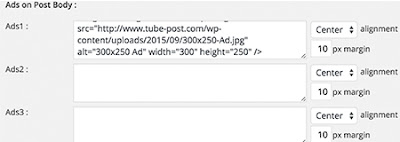
Step 4: Display Ads one the Widget: If you purpose to display ads on the widget sidebar, you just place the code in the Ads widget 1 or Ads widget 2.
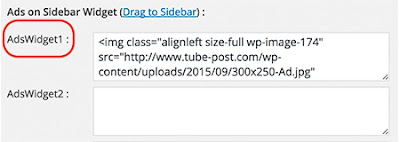
Step 5: Go back to Widget section then move the Ads widget to the sidebar and then go back to your blog and enjoy it.